
ChatGPT Web Plus,快速构建和体验高质量的智能聊天应用。此版本是编译后的非开源版本,可以正常部署体验。
直达下载
回到上一页 介绍
ChatGPT Web Plus体验版为用户提供了一种快速部署和体验ChatGPT的途径。这是一个编译后的非开源版本,通过简化的部署流程,即使是没有深厚技术背景的用户也能轻松上手。
主要功能亮点
- 简化部署:无需依赖任何语言环境,只需运行服务端文件即可。
- 模型支持:支持最新的GPT-4.0模型及后续更新的模型。
- 绘图功能:集成Midjourney绘图支持。
- 多Key轮询池:自动在Key耗尽或被封时切换到下一个有效的Key。
- 上下文对话:支持连贯的对话管理和上下文维护。
- 精确Token统计:对每次对话消耗的实际Tokens进行精确统计。
- 敏感词过滤:集成百度敏感词过滤功能,确保内容安全。
- 自定义回复:支持自定义特定问题的回复内容。
手动部署流程
服务器准备:
- 无需特定环境,仅需安装Nginx来配置域名。
- 确保服务器3000端口开放。
- 导入数据库文件
db.sql到MySQL,并配置.env文件中的数据库信息。
服务端启动:
- Linux环境示例:在根目录运行
nohup ./amd64.linux > gpt.log &启动后端服务。 - 验证服务启动:运行
curl http://127.0.0.1:3000/ping,出现成功消息则表明启动成功。
- Linux环境示例:在根目录运行
Nginx配置:
配置域名绑定和代理设置,示例配置如下:
listen 80; server_name your_domain.com; root /path/to/chagpt-plus/amd64.linux; location / { proxy_pass http://127.0.0.1:3000; ... }重启Nginx使配置生效。
宝塔部署流程
1.上传源码:将源码上传到服务器的www/wwwroot目录下。
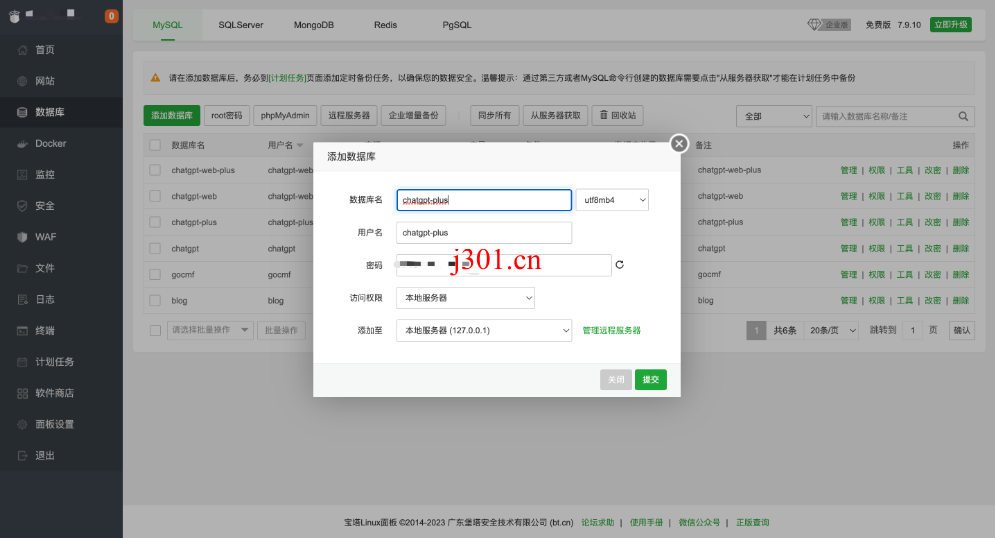
2.导入数据库:通过宝塔面板添加数据库,并导入db.sql文件。
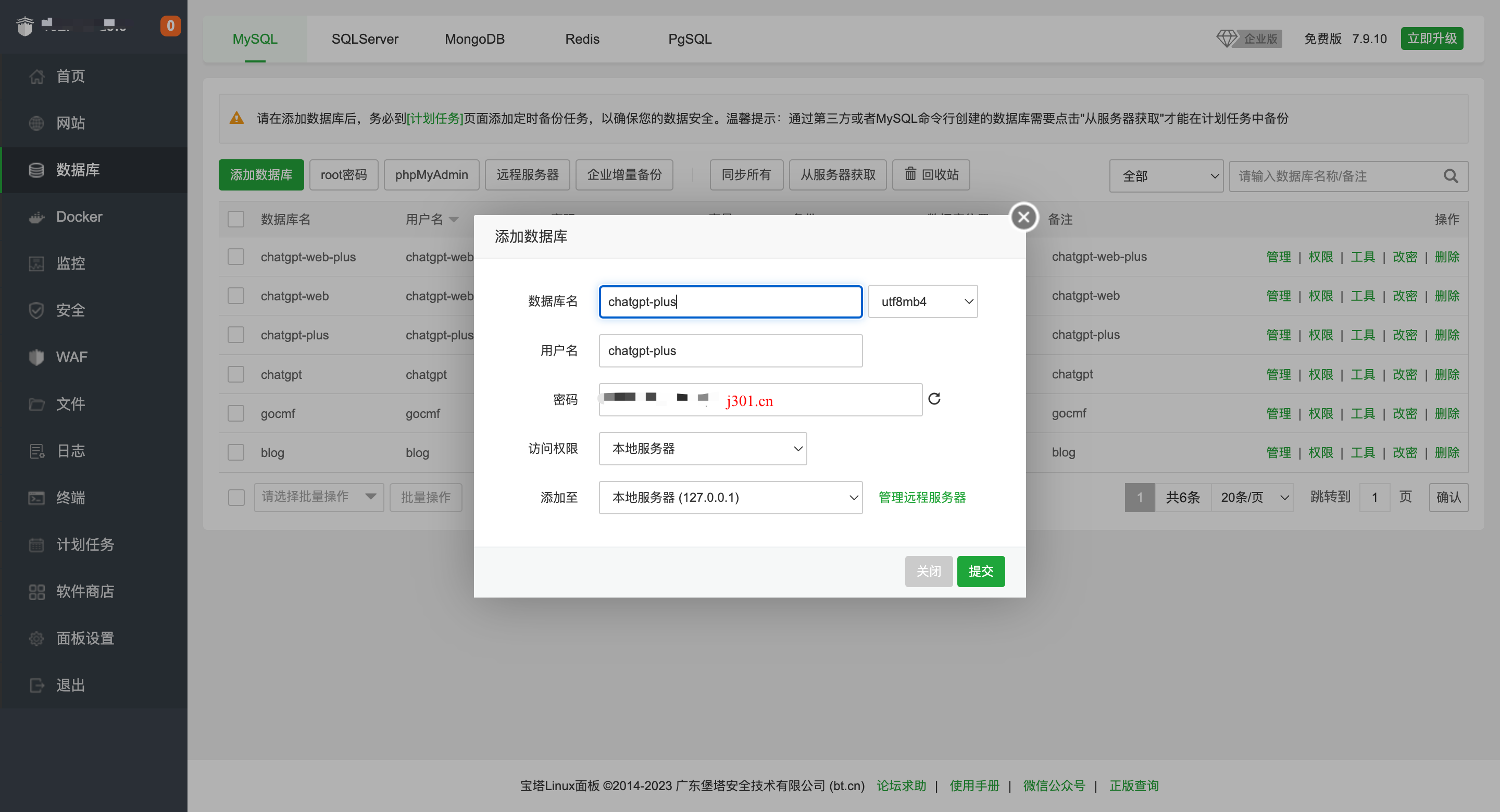
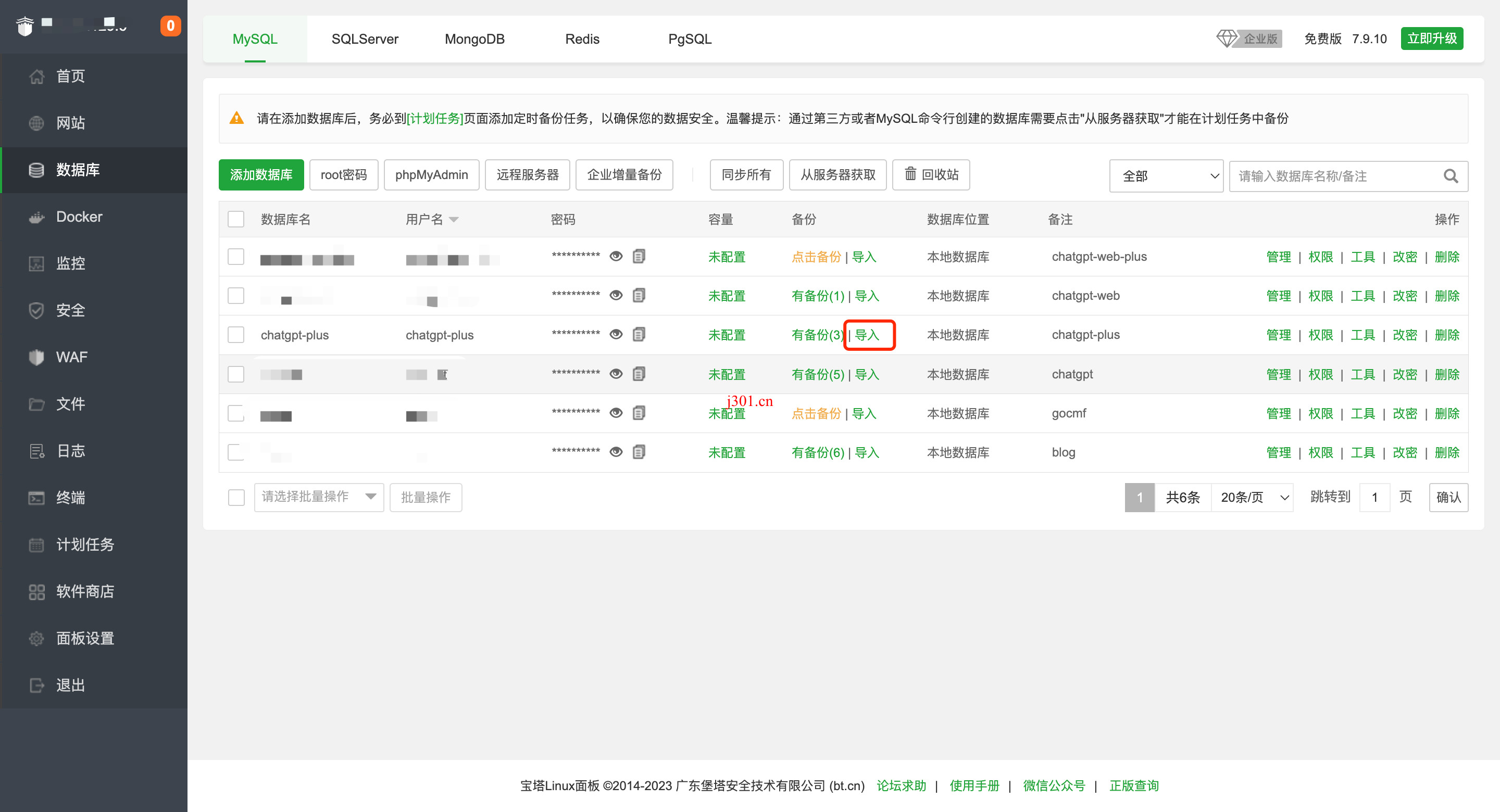
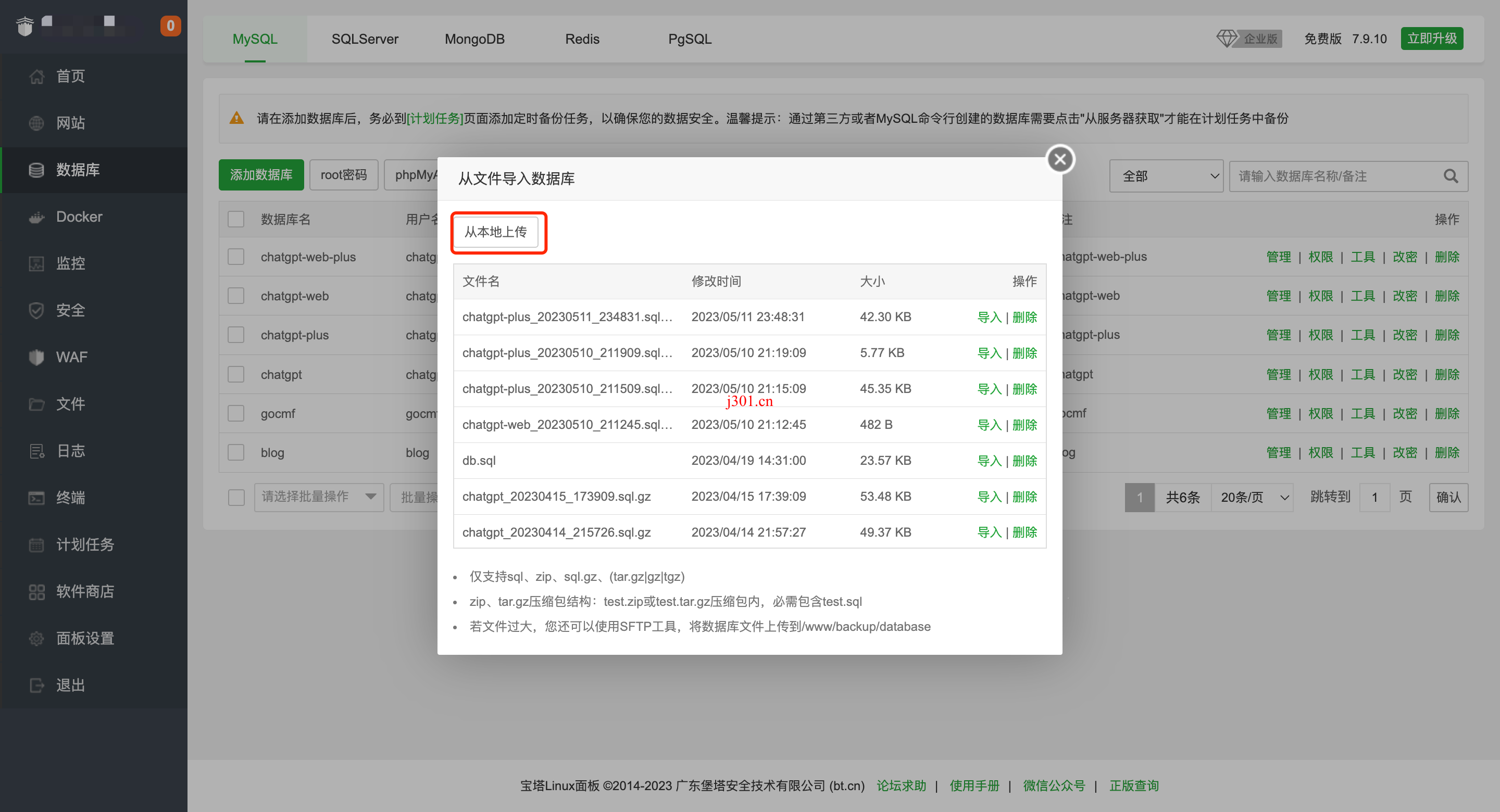
3.修改配置信息:在根目录下找到.env配置文件,根据实际情况修改数据库配置信息。
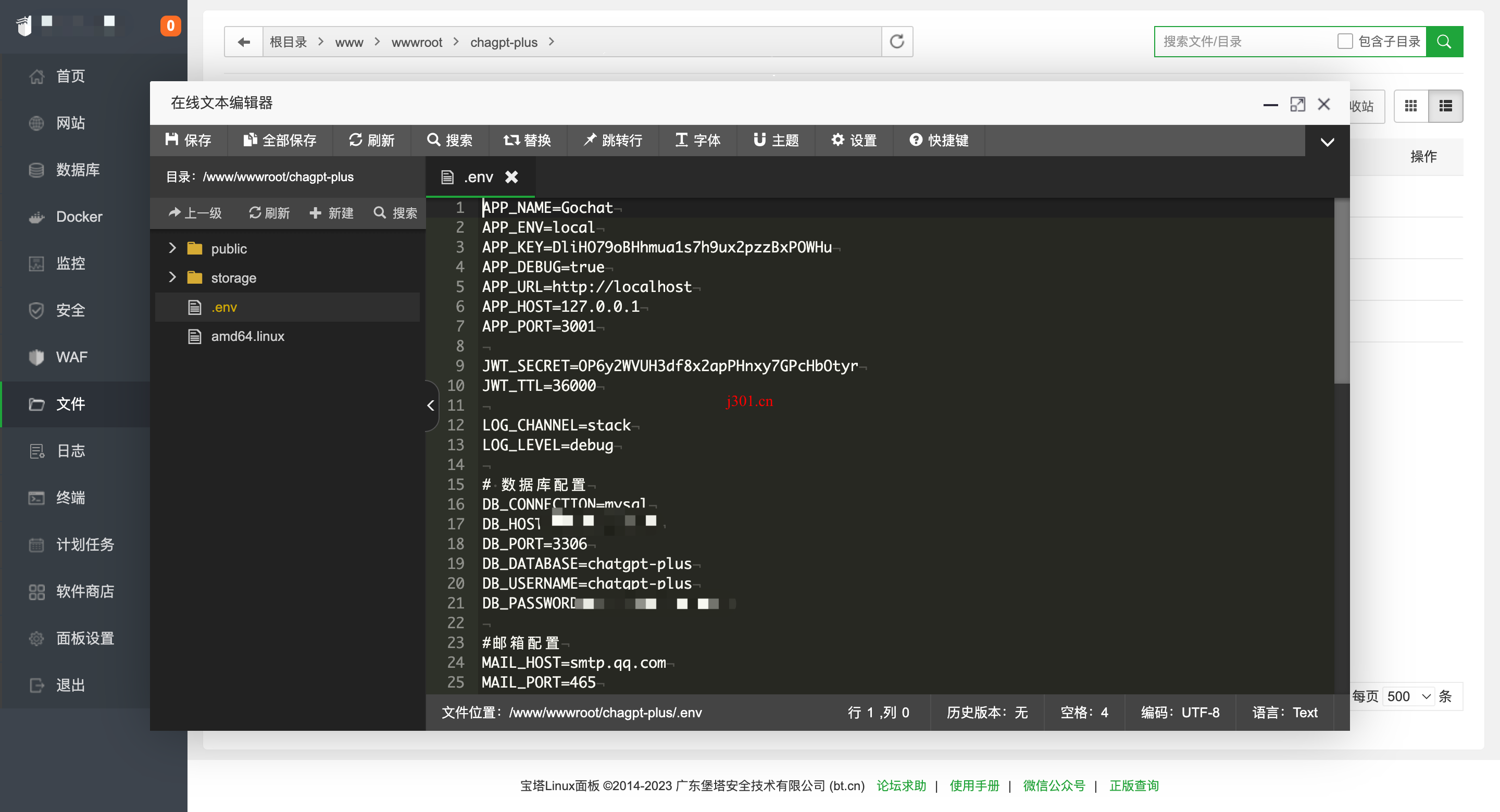
4.启动服务端:通过宝塔面板设置Go项目
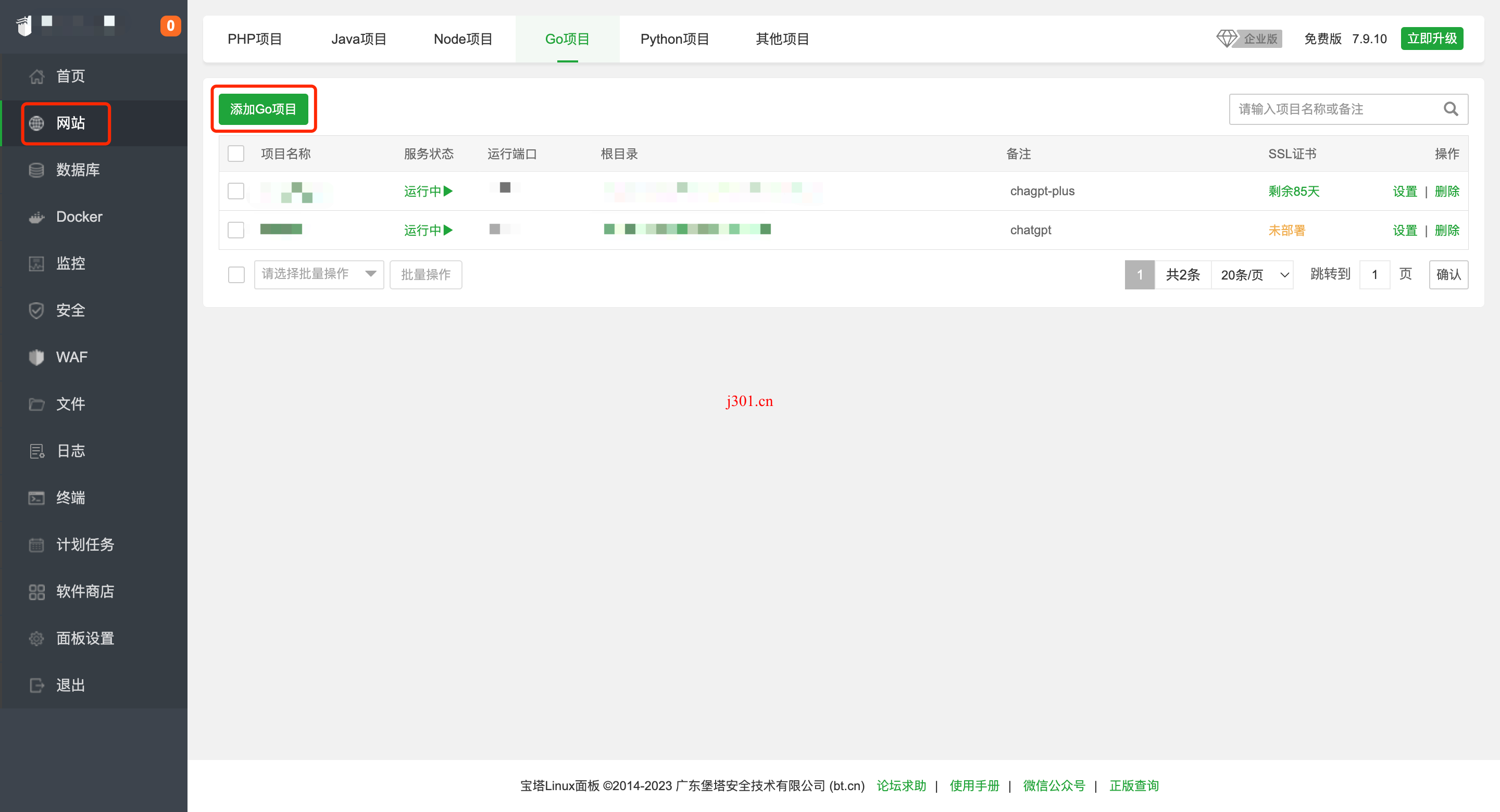
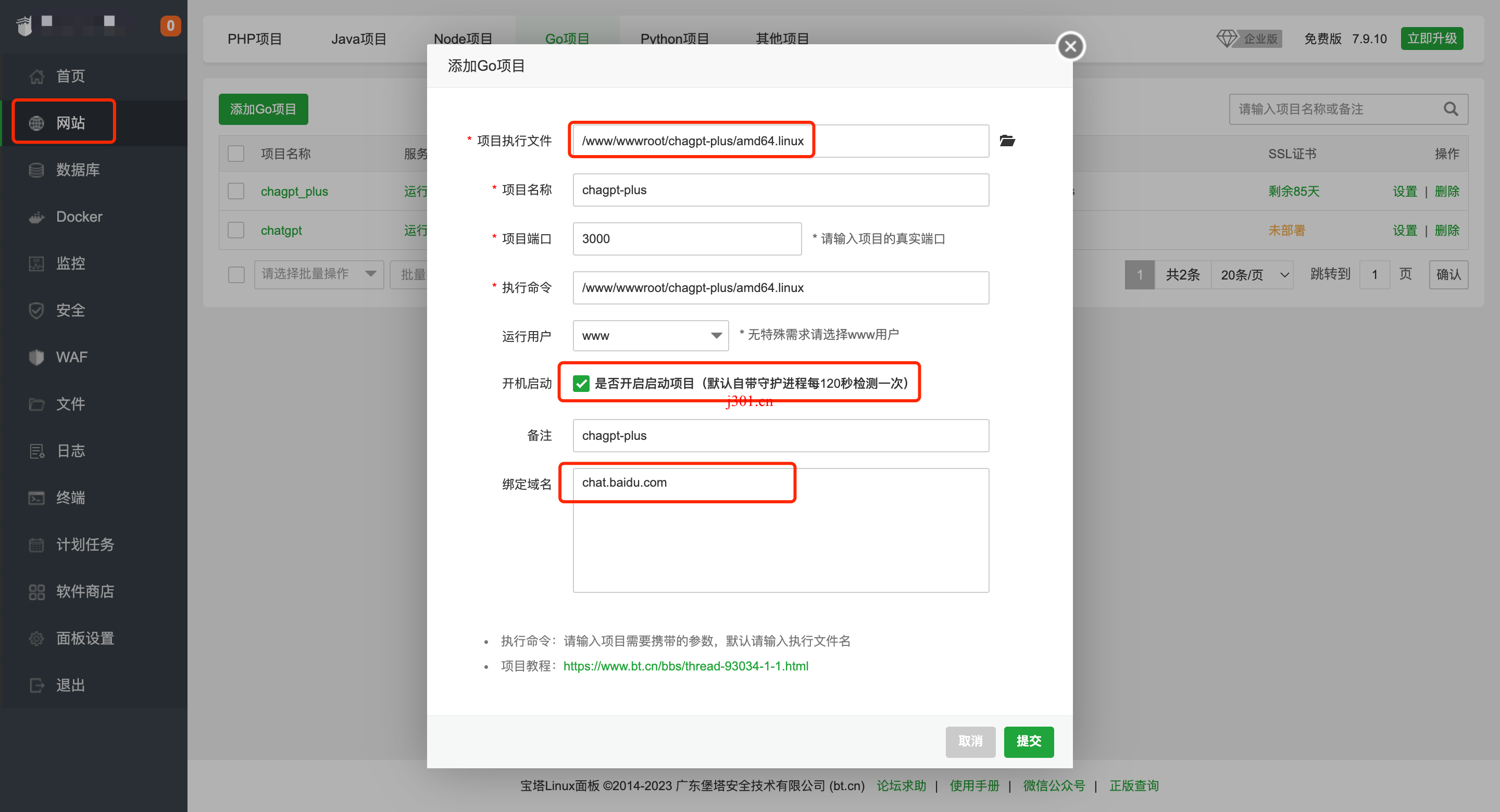
启动二进制文件,并配置域名。
location / {
proxy_pass http://127.0.0.1:3000;
proxy_set_header Host 127.0.0.1:$server_port;
proxy_set_header X-Real-IP $remote_addr;
proxy_set_header X-Forwarded-For $proxy_add_x_forwarded_for;
proxy_set_header REMOTE-HOST $remote_addr;
add_header X-Cache $upstream_cache_status;
proxy_set_header X-Host $host:$server_port;
proxy_set_header X-Scheme $scheme;
proxy_connect_timeout 3600s;
proxy_read_timeout 86400s;
proxy_send_timeout 3600s;
proxy_http_version 1.1;
proxy_set_header Upgrade $http_upgrade;
proxy_set_header Connection "upgrade";
proxy_cache off;
proxy_buffering off;
}
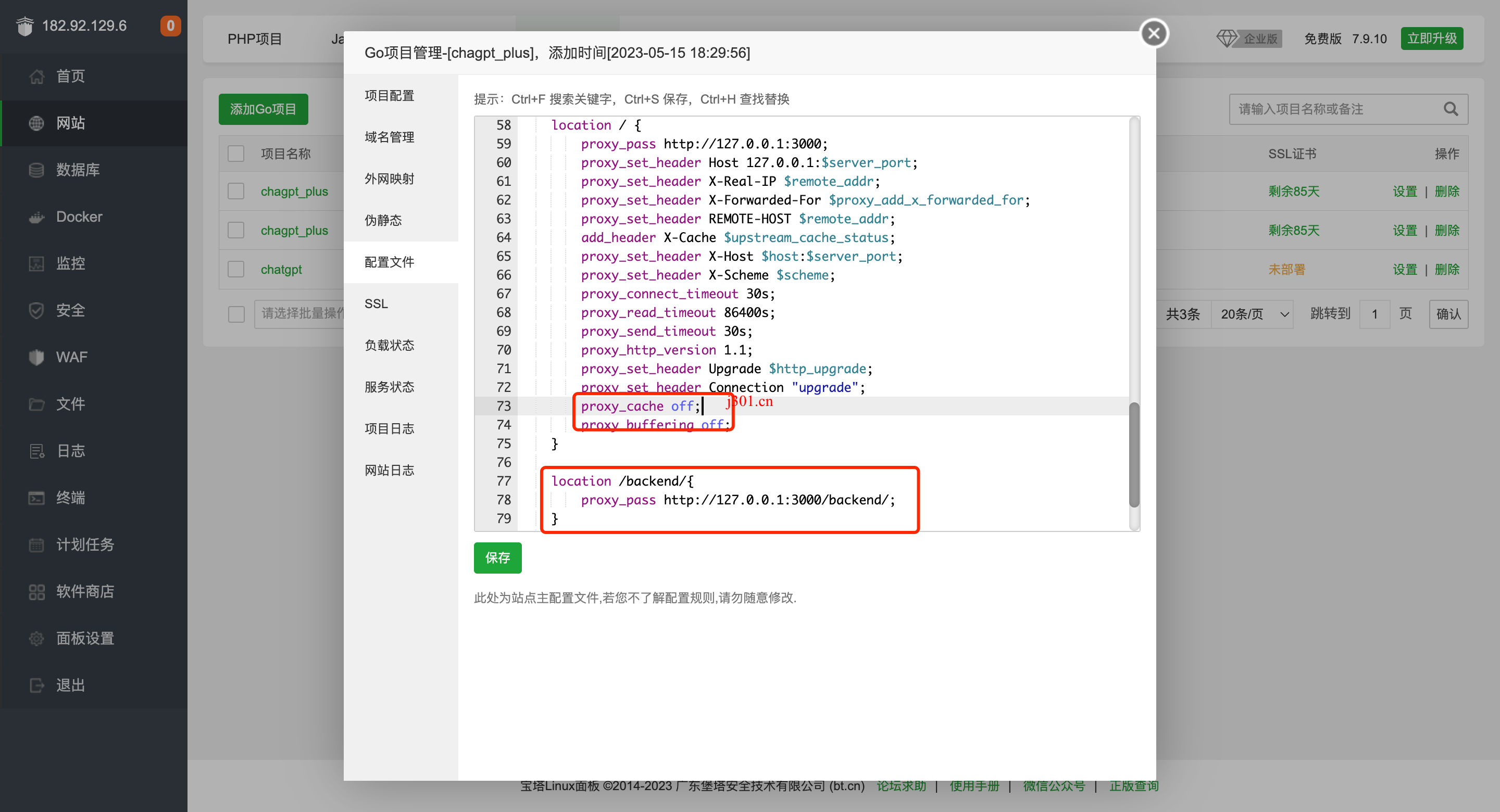
ChatGPT Web Plus体验版通过简化的部署过程和强大的后台管理系统,为创建商业化的ChatGPT网页应用提供了便利。无论是绘图能力的整合,还是对多Key支持的实现,都大大提升了应用的实用性和用户体验。通过精确的Token统计和敏感词过滤,还能确保应用的安全性和可靠性。
×
直达下载





 RSS
RSS
