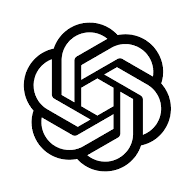
FreeGPT35,高性能的GPT-3.5-Turbo API服务,通过FreeGPT35免费无限制地接入先进的聊天模型,无需登录即可开始部署和使用。
直达下载
回到上一页 介绍
FreeGPT35提供了一个无需登录的ChatGPT Web版本,允许用户免费无限制地使用GPT-3.5-Turbo API服务。这是一个面向开发者的高性能工具,通过简便的部署方法,使得开发者可以快速搭建和使用强大的GPT模型。

注意事项
- 如果项目无法正常使用,可能是因为IP问题。被Cloudflare封锁或屏蔽的IP需要用户自行更换。
- 避免使用代理IP,这可能导致服务不可用。
- 不建议频繁发送请求,以免触发系统限制。
- 建议使用美国家庭宽带IP,这样使用成功率更高。
- 请不要共享或滥用API。
部署指南
Node部署
npm install
node app.js
Docker部署
docker run -p 3040:3040 ghcr.io/missuo/freegpt35
或
docker run -p 3040:3040 missuo/freegpt35
Docker Compose部署
只部署FreeGPT35服务:
mkdir freegpt35 && cd freegpt35
wget -O compose.yaml https://raw.githubusercontent.com/missuo/FreeGPT35/main/compose.yaml
docker compose up -d
结合ChatGPT-Next-Web使用:
mkdir freegpt35 && cd freegpt35
wget -O compose.yaml https://raw.githubusercontent.com/missuo/FreeGPT35/main/compose_with_next_chat.yaml
docker compose up -d
或与lobe-chat结合使用:
mkdir freegpt35 && cd freegpt35
wget -O compose.yaml https://raw.githubusercontent.com/missuo/FreeGPT35/main/compose_with_lobe_chat.yaml
docker compose up -d
Nginx反向代理配置
基本配置:
location ^~ / {
proxy_pass http://127.0.0.1:3040;
proxy_set_header Host $host;
proxy_set_header X-Real-IP $remote_addr;
proxy_set_header X-Forwarded-For $proxy_add_x_forwarded_for;
proxy_set_header REMOTE-HOST $remote_addr;
proxy_set_header Upgrade $http_upgrade;
proxy_set_header Connection "upgrade";
proxy_http_version 1.1;
add_header Cache-Control no-cache;
proxy_cache off;
proxy_buffering off;
chunked_transfer_encoding on;
tcp_nopush on;
tcp_nodelay on;
keepalive_timeout 300;
}
带负载均衡的配置:
upstream freegpt35 {
server 1.1.1.1:3040;
server 2.2.2.2:3040;
}
location ^~ / {
proxy_pass http://freegpt35;
...
}
API使用示例
curl http://127.0.0.1:3040/v1/chat/completions \
-H "Content-Type: application/json" \
-H "Authorization: Bearer any_string_you_like" \
-d '{
"model": "gpt-3.5-turbo",
"messages": [{"role": "user", "content": "Hello!"}],
"stream": true
}'
兼容性
FreeGPT35可以在任何应用中使用,例如OpenCat、Next-Chat、Lobe-Chat、Bob等,你可以随意填写任何字符串作为API Key,例如gptyyds。
×
直达下载





 RSS
RSS
